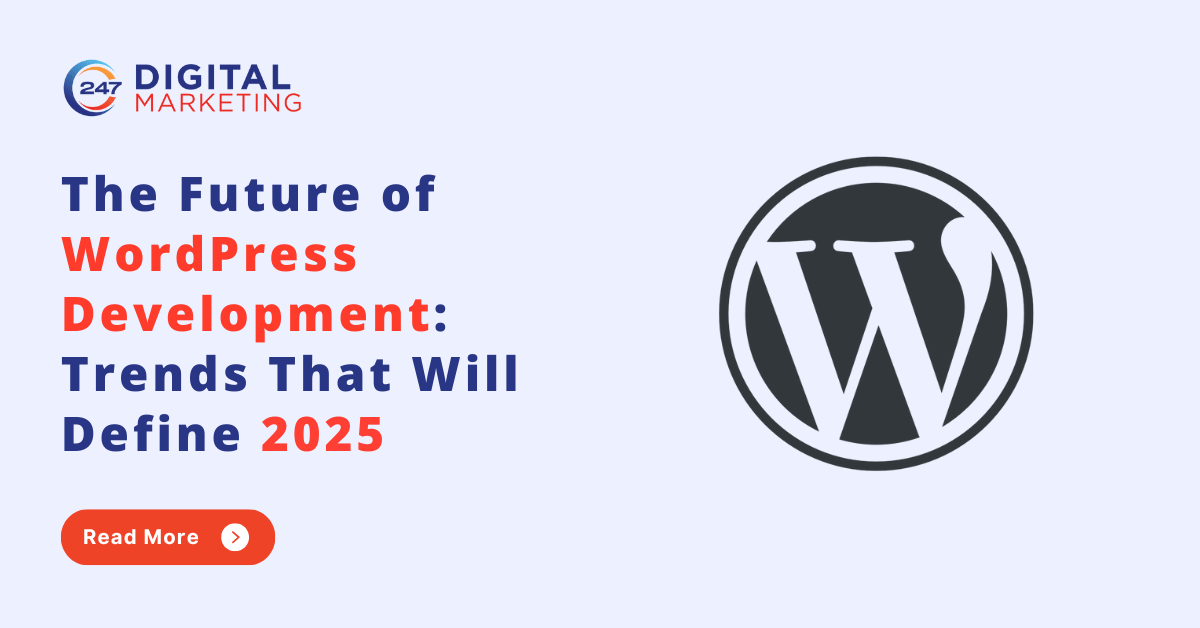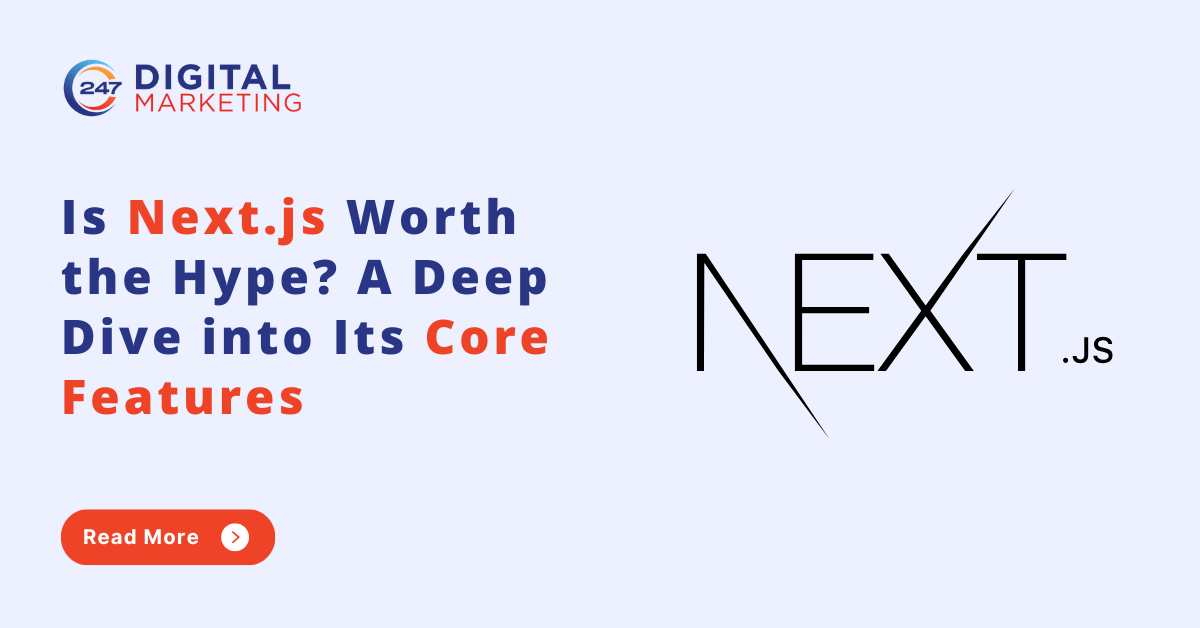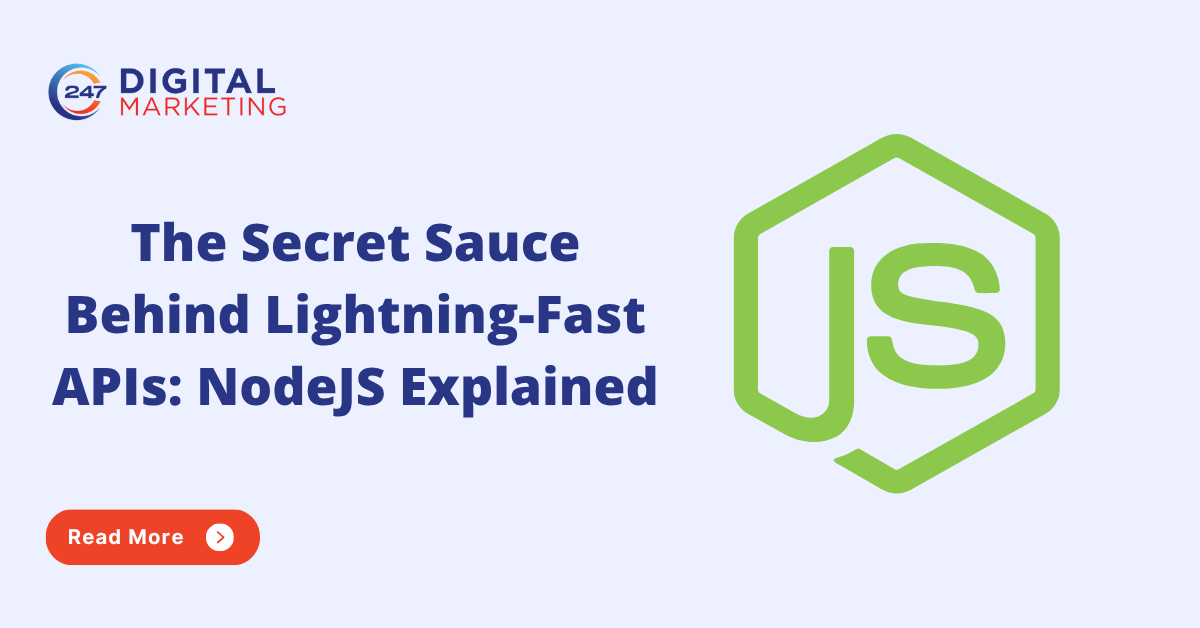The Latest Trends Shaping the Future of Website Development
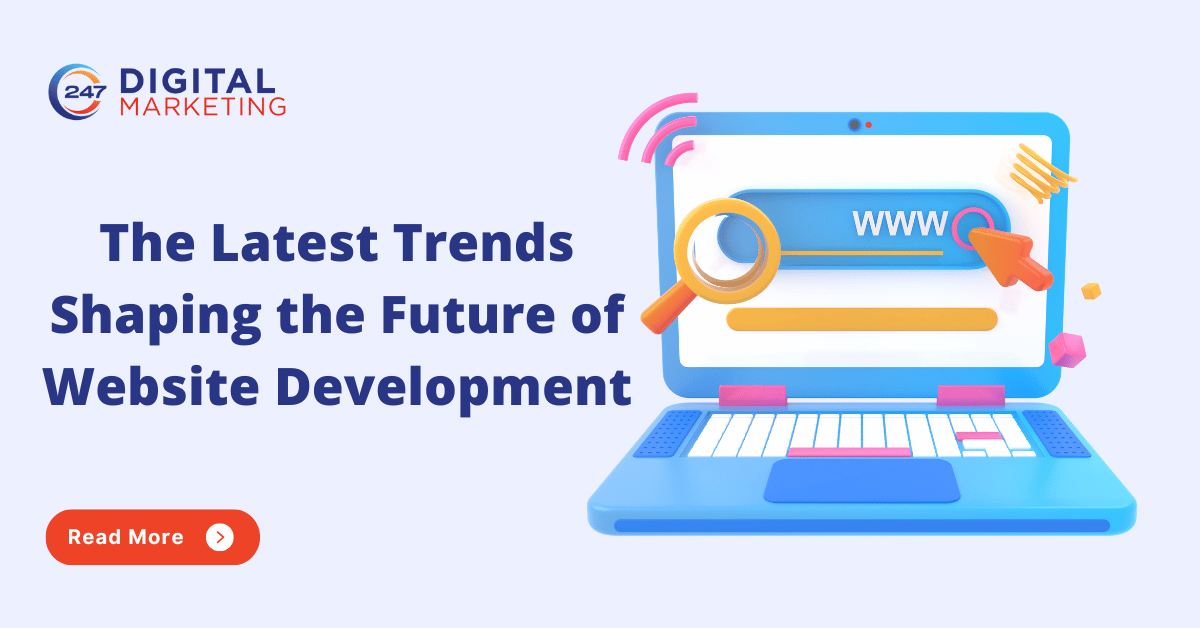
Modern websites are no longer just digital brochures; they’re living systems that adapt to users, integrate with business tools, and scale globally. To stay competitive, brands need to understand where the web is heading and which trends deliver real ROI. Below is a practical, topic-wise guide to the latest website development trends, what they mean in plain language, and how to apply them to your next build or redesign.
1) AI Everywhere: From Personalization to Support
Artificial intelligence is quietly embedded across the web stack. On the front end, AI powers personalized content blocks, product recommendations, and dynamic page variations; on the back end, it speeds up development with code suggestions, automated testing, and smarter QA. The biggest wins arrive when AI is paired with clear business goals, better conversion funnels, faster support responses, and lower bounce rates. If you’re choosing a Website Development Company, look for teams that can integrate AI ethically, measure outcomes, and avoid “black box” decisions you can’t explain to customers.
Quick wins
- Add an AI chatbot for 24/7 support tied to your actual knowledge base.
- Use AI to A/B test headlines, CTAs, and hero images at scale.
- Deploy anomaly detection to catch performance or security issues early.
2) Progressive Web Apps (PWAs): App Feel, Web Reach
PWAs deliver app-like speed, offline access, and push notifications without the friction of the app store. They’re installable on home screens, load instantly on repeat visits, and work even on unstable connections. For content-heavy sites, PWAs can boost engagement; for commerce, they reduce abandonment by shrinking load times and steps to purchase. When planning PHP Web Development, ensure your stack supports service workers, caching strategies, and a manifest file for installability.
Implementation checklist
- Service worker with a robust caching strategy (e.g., stale-while-revalidate).
- Web App Manifest (name, icons, theme/color).
- Lighthouse audit for PWA compliance and Core Web Vitals.
3) Performance as a Ranking & Revenue Driver
Speed isn’t just a nice-to-have; it’s a growth lever. Google’s Core Web Vitals (LCP, CLS, and INP) directly affect search visibility and user satisfaction. Faster pages reduce bounce, increase time-on-site, and lift conversions. Set a performance budget during planning and enforce it across design, content, and engineering.
Practical steps
- Optimize media: next-gen formats (AVIF/WebP), responsive images, proper lazy loading.
- Minimize JavaScript: ship less, defer non-critical, and split bundles.
- Use a global CDN and edge caching to serve assets closer to users.
4) Voice Search & Conversational UX
As voice assistants proliferate, users expect to speak or type in natural language and get direct answers. Voice-friendly sites structure content clearly and anticipate conversational queries (“What’s the return policy?” vs. “returns”). Schema markup, FAQs, and concise summaries help search engines surface your answers in featured snippets. A Laravel Development Company can pair clean APIs with structured content models to ensure voice responses stay accurate and fast.
How to prepare
- Build FAQ sections using schema for rich results.
- Write in plain language; mirror how people actually ask questions.
- Ensure answers are scannable: subheadings, bullets, short paragraphs.
5) Headless & API‑First Architectures
Headless decouples your front end from your CMS or commerce engine, so that content lives in one place and can be delivered anywhere (web, mobile apps, kiosks, IoT). An API‑first approach sets stable contracts between services so teams can work in parallel and scale features without rewrites. This model is ideal for omnichannel brands and fast-moving marketing teams that need to iterate without touching core systems.
When it shines
- Multiple front ends share the same content (e.g., website + mobile app).
- You want to experiment with different frameworks without migrating data.
- You need granular permissions and editorial workflows at scale.
6) Security & Privacy by Design
Cyber threats are rising, and regulators are watching. Bake security into the lifecycle, don’t bolt it on. Enforce least-privilege access, encrypt data in transit and at rest, rotate secrets, and implement secure session handling. Privacy-wise, be transparent about data collection, honor regional consent rules, and minimize storage. For enterprise builds, a seasoned ASP.NET Development Company can leverage built-in security features, modern identity providers, and strong DevSecOps practices to reduce risk.
Non‑negotiables
- HTTPS everywhere, strong CSP, and regular dependency audits.
- Centralized identity (OAuth 2.1/OIDC), MFA, and session hardening.
- DAST/SAST in CI pipelines and automated patching.
7) Low‑Code/No‑Code With Guardrails
Low-code and no-code platforms accelerate go-to-market for internal tools, landing pages, and simple workflows. The trap is “shadow IT,” where critical logic or sensitive data ends up outside governance. Use a center-of-excellence model: let teams build quickly, but apply standards for security, naming, documentation, and handoff to engineering when complexity grows.
Best practices
- Define which use cases are LC/NC versus pro‑code.
- Provide reusable components and data connectors.
- Monitor usage; migrate to pro‑code when scale/complexity demands it.
8) Cloud‑Native, Serverless & Edge Computing
Serverless functions and edge runtimes shrink latency and operational overhead. You pay only for the compute you use, auto-scale to traffic, and deliver dynamic content closer to users. Typical use cases include authentication, personalization, search, analytics ingestion, and image/video transformations. Combine this with infrastructure as code to make environments reproducible and auditable.
Design tips
- Keep functions small and stateless; externalize session data.
- Cache aggressively at the edge; revalidate content on demand.
- Monitor cold starts, concurrency limits, and region placement.
9) Accessibility as a Differentiator
Making sites accessible (WCAG 2.2 and beyond) expands your audience, reduces legal risk, and improves usability for everyone. Treat accessibility as a requirement, not a retrofit. Start early with semantic HTML, visible focus states, proper color contrast, and keyboard navigation.
Quick wins
- Use ARIA sparingly; prefer native controls.
- Provide captions/transcripts for media and alt text for images.
- Test with screen readers and keyboard-only flows before launch.
10) Sustainable Web Design
Every byte has a carbon cost. Efficient sites load faster, rank better, and tread lighter on the planet. Trim oversized imagery, remove render-blocking code, and avoid client-heavy frameworks for simple pages. Green hosting, CDN offload, and caching help cut emissions further.
Where to look
- Replace carousels and autoplay videos unless they’re essential.
- Consolidate analytics and third-party scripts; evaluate necessity.
- Set a weight budget per page and enforce it in CI.
11) Design Systems & Micro‑Frontends
Scaling design and development across teams demands shared language and tooling. A design system provides tokens, components, and patterns for consistent UX. Micro‑frontends allow teams to ship features independently without blocking each other. Together, they shorten delivery cycles and keep large sites coherent.
What to include
- Tokenized spacing, color, and typography; theme support (light/dark/high‑contrast).
- Accessibility is baked into components by default.
- Versioned packages and docs for discoverability and adoption.
12) Web Identity & Passwordless Login
Passwords are a top source of account compromise. Passkeys (WebAuthn) and device-bound credentials offer phishing resistance and smoother sign-in. For customer sites, progressive rollout is key: keep familiar options while educating users on the benefits and providing fallback methods.
Rollout plan
- Start with high-risk flows (checkout, account changes).
- Offer passkeys alongside passwords; highlight one-tap convenience.
- Track adoption and support users with clear step-by-step guides.
How to Choose the Right Tech (and Team)
Trends only matter if they move your metrics. Map each initiative to a measurable outcome: load time, conversion rate, average order value, retention, support resolution times, or lead quality. Prioritize two or three trends per quarter, ship, measure, and iterate. If your roadmap includes AI features, app-like experiences, and modern security, partnering with a Website Development that can prove results, not just list buzzwords, will save time and reduce risk.
Sample 6‑Month Roadmap (Adapt This to Your Context)
Month 1–2: Foundations
- Audit Core Web Vitals; set performance and weight budgets.
- Accessibility review; fix critical blockers (contrast, focus, semantics).
- Implement serverless for auth and image optimization; add CDN/edge caching.
Month 3–4: Experience & Growth
- Convert top traffic templates to PWA for offline and install prompts.
- Add an AI support assistant trained on your docs/FAQs.
- Introduce structured data for products, FAQs, and articles to improve discovery.
Month 5–6: Scale & Security
- Migrate to a headless CMS for faster content ops.
- Roll out passkeys for returning customers; keep password fallback.
- Establish a design system; create a shared component library in your stack.
Key Takeaways
- Speed and UX win: Performance, accessibility, and clean structure directly impact rankings and conversions.
- Modular architecture scales: Headless, API‑first, and micro‑frontends keep teams moving fast without stepping on each other.
- Security isn’t optional: Build privacy and protection in from day one, not as an afterthought.
- AI is practical now: Use it for support, personalization, and developer velocity to measure outcomes to avoid hype.
- Deliver sustainably: Lighter pages mean happier users and a smaller footprint.
Conclusion: Building Future-Ready Websites
The future of website development is dynamic, driven by technologies like AI, PWAs, voice search, and headless architectures. Businesses that embrace these trends will deliver faster, smarter, and more secure digital experiences. Whether you need a Website Development for a complete transformation, a PHP Development team for robust back-end solutions, a Laravel Web Development for scalable applications, or a .NET Development for enterprise-grade projects, the right partner ensures your website isn’t just modern, it’s future-proof.
Lorem ipsum dolor sit amet, consectetur adipiscing elit. Ut elit tellus, luctus nec ullamcorper mattis, pulvinar dapibus leo.
Mitesh Patel is the co-founder of 247 Digital Marketing, LawFirm Marketing and a columnist. He helps companies like Emerson and other top Fortune 500 compnies to grow their revenue.